-
Home
-
Contributors
-
International
-
Account
-
Information
More From Contributor
Features:- Click away without disturbing anyone thanks to 90% noise reduction
- Contoured grips provide ...
- or you can programme them to do exactly what you require from them. Scroll with more confidence & control using the new Dual-Axis wheel, which has been crafted to give you smooth scrolling for easier interactions. It's got the ability to instantly access your open apps, &
Includes:: universal tools such as Search, Share & the Start Menu. Enhanced practicality The Logitech M545 Mouse operates on a reliable 2.4 GHz wireless signal output by the tiny plug-&-forget pico receiver, which tucks discreetly into one of your computer's USB (Universal Serial Bus) ports. Its laser-grade optical sensor means that you can work on almost any surface, whether you're sitting at the metal table in a cafe, casually surfing the web on your computer in the kitchen or staying productive at a wooden desk. Running off a single AA battery, the mouse gives you up to 18 months of trouble-free work or play between battery changes. Streamline the way you use your computer with the Logitech M545 Wireless Mouse. ...
Features:- Control multiple computers seamlessly
- Efficient technology for efficient users Control ...
Features:- Easy-Switch technology lets you pair the mouse with three computers
- Hyper-fast scrolling ...
Includes:: a mouse that is so sleek, it can be taken wherever you take your PC. Things are made considerably easier with its included plug-&-forget nano receiver which can be stashed in the included storage compartment to accompany you wherever you might take your computer. Sleekly comfortable design The Logitech MK330 Wireless Keyboard & Mouse Set has been made with your comfort in mind. It's streamlined & offers low-profile, ultra-quiet keys that allow for more comfortable typing than on some laptops & netbooks. Keep your hands happy with this smooth & efficient design. Easy to set up & long-lasting It's extremely simple to set up this keyboard & mouse combo
- just plug the wireless receiver into a USB (Universal Serial Bus) port on your PC & start exploring MSN, browsing on Amazon or searching Google instantly without needing driver software. Forget about constantly changing batteries thanks to a 24-month keyboard & 12-month mouse battery life. The keyboard & mouse feature an on/off switch & automatic shutdown to prevent power wastage. Get in touch with your computer using the Logitech MK330 Wireless Keyboard & Mouse Set. ...
Includes:: all the features you'll need for everyday computing, & is full-sized for comfortable typing. Marvellous mouse The full size right-hand design comfort mouse makes it easy to navigate your documents, apps & more. Hyperfast scrolling means you'll be able to scroll through pages with ease, or enjoy precise scrolling. The additional buttons mean you'll be able to switch apps easily, & laser tracking means you'll be able to use your mouse on almost any surface. Simple connectivity With the unifying receiver, you won't need to sacrifice multiple USB (Universal Serial Bus) ports to connect your keyboard & mouse. Simply pop the receiver into your USB (Universal Serial Bus) port & you'll be able to connect both your keyboard & mouse. With an impressive three year battery life, you'll be able to get plenty done with the Logitech MK620 Wireless Keyboard & Mouse Set. ...
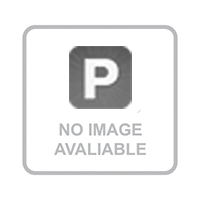
LOGITECH M590 Wireless Optical Silent Mouse - Grey, Grey
Logitech M590 operates in silence, so you can't hear it click. It's great if you're working late at night or on the phone, as you'll be able to work in silence.Two thumb buttonsHandy for a little extra functionality, the two thumb buttons function as "forward" and "back" buttons while browsing the internet, so you can flit back and forth easily.Two year battery lifeYou'll have forgotten the Logitech M590 even has a battery by the time it needs replacing.
This page now acts as a permanent archive for this product. Add more information using the comments box below to ensure it can still be found by future generations.
Use our search facility to see if it is available from an alternative contributor.
- Availability: Out Of Stock
- Supplier: Currys
- SKU: 10169780
Product Description
Top
Features:
- Logitech FLOW lets you move the mouse across computers seamlessly
- Silent clicking is great for working at night
- Two thumb buttons provide convenience
- Two year battery life saves hassle Logitech FLOWGo beyond multiple monitors. With Logitech FLOW, you can connect the mouse across multiple computers. This means you can slide the curser to the edge of the screen on one computer, & it'll appear on the next linked computer. This lets you control two computers at once with just one mouse, & to copy & paste across them without the use of memory sticks or emails. You can even connect different types of comuter together, so if you want to move a file from a PC to a Mac, you can use Logitech FLOW to drag & drop across the two machines instantly. Silent clicking The Logitech M590 operates in silence, so you can't hear it click. It's great if you're working late at night or on the phone, as you'll be able to work in silence. Two thumb buttons Handy for a little extra functionality, the two thumb buttons function as "forward" & "back" buttons while browsing the internet, so you can flit back & forth easily. Two year battery life You'll have forgotten the Logitech M590 even has a battery by the time it needs replacing.
Reviews/Comments
Add New
Intelligent Comparison
We couldn't find anything!
Perhaps this product's unique.... Or perhaps we are still looking for comparisons!
Click to bump this page and we'll hurry up.
Price History
Vouchers
Do you know a voucher code for this product or supplier? Add it to Insights for others to use.


 United Kingdom
United Kingdom
 France
France
 Germany
Germany
 Netherlands
Netherlands
 Sweden
Sweden
 USA
USA
 Italy
Italy
 Spain
Spain








 Denmark
Denmark