-
Home
-
Contributors
-
International
-
Account
-
Information
More From Contributor
Colour: Red, blue, green ...
- its equally happy zipping along at full throttle as it is gliding with the power off. Its also very aerobatic allowing for tight loops, fast rolls & just about any other wing aerobatics you choose to throw at it. This version of the Wing Wing arrives in kit form, so you will need to add your own motor/ESC, servos, 4 channel transmitter/receiver & batteries. Simply glue on the wingsvertical stabs, install your electronics, setup your control rods & your ready to fly! Description: Item Name: Wing wing z-84
Colour: Red Wingspan: 845mm (33.26in) Length: 405mm (15.94 in). Flying Weight: 330g (11.64oz.) Airplane Weight: 1200g Dimension: 17 x 24 x 55 cm Recommend Motor: XXD 2208KV brushless motor Recommend ESC: 30A (T plug) Recommend Servo: 9g x 2 Recommend Propeller: 5050 Control Functions: Aileron & Throttle (Delta Mixer) Flight Characteristics: Easy to control Target User: Intermediate to Advanced Feature ...
ZF-360 Bluetooth 5.0 EDR 2-In-1 Wireless Receiver Transmitter
Bluetooth Adapter 3.5mm JackA2DP AVRCP For TV
bluetooth pairing mode. The adapter willautomatically pairwith it, and the red indicator light will stayon after the connection.Note: The +, - and Power buttons are invalid in thismode.2) PC transmitter modea) Connect the USB charging port and the computer USBport with USB data cable.b) Turn the toggle switch to the TX side, long press thePower button 3 seconds to start up, and the red indicatorlight will flashes slowly.c) Turn on the bluetooth receiving device you want to pairand enter bluetooth pairing mode. The adapter willautomatically pair with it, and the red indicator light will stayon after the connection.Note: + button: next track (press), - button: previous song(press), Power button: pause/resu
- Availability: In Stock
- Supplier: Banggood US
- SKU: 1554271
Product Description
ZF-360bluetooth 5.0EDR2-In-1 Wireless Receiver Transmitter bluetooth Adapter 3.5mm Jack A2DP AVRCPFor TV PC Computer Mobile phone Specifications: Model:ZF-360bluetooth version:bluetooth V5.0+EDRbluetooth profiles: AVRCP (receiver mode only), A2DPInput parameter: 5V 1 A Charging port: Micro USBReceiver mode play time: 10 hours Transmitter mode play time: 7 hours Charging time: 1 hour Working distance: 10-15m Product
Size:76*27.5*11.5mm Weight:18g 1) Transmitter modea) Connect the audio interface marked by TX to the audiosource devices (TV, computer, radio, MP3, etc.) with 3.5mmaudio cable.b) Turn the toggle switch to TX side, long press the Powerbutton 3 seconds to start up, & the red indicator light willflashes slowly.c) Turn on the bluetooth receiving device you want to pairand enter the bluetooth pairing mode. The adapter willautomatically pairwith it, & the red indicator light will stayon after the connection. Note: The +,
- & Power buttons are invalid in thismode.2) PC transmitter modea) Connect the USB (Universal Serial Bus) charging port & the computer USBport with USB (Universal Serial Bus) data cable.b) Turn the toggle switch to the TX side, long press the Power button 3 seconds to start up, & the red indicatorlight will flashes slowly.c) Turn on the bluetooth receiving device you want to pairand enter bluetooth pairing mode. The adapter willautomatically pair with it, and the red indicator light will stayon after the connection. Note: + button: next track (press),
- button: previous song (press), Power button: pause/resu
Reviews/Comments
Add New
Intelligent Comparison
We couldn't find anything!
Perhaps this product's unique.... Or perhaps we are still looking for comparisons!
Click to bump this page and we'll hurry up.
Price History
Vouchers
Do you know a voucher code for this product or supplier? Add it to Insights for others to use.


 United Kingdom
United Kingdom
 France
France
 Germany
Germany
 Netherlands
Netherlands
 Sweden
Sweden
 USA
USA
 Italy
Italy
 Spain
Spain







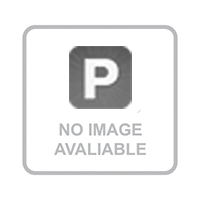





 Denmark
Denmark